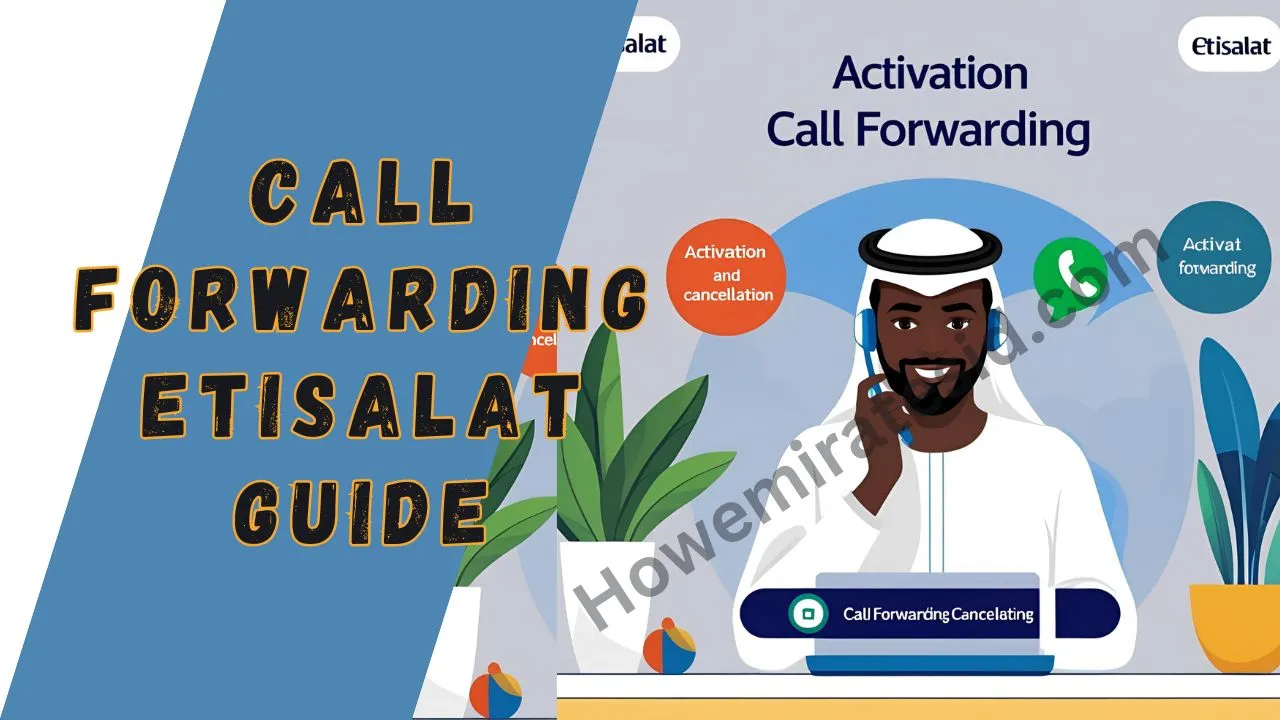Call Forwarding Etisalat: Activation and Cancellation Guide
Call Forwarding Etisalat Enjoy seamless communication with the feature! This tool helps ensure you never miss any crucial calls by rerouting incoming calls to a different number.
This function connects even when you are unavailable. Get the most out of your Etisalat service with our comprehensive guide to Call Forwarding Etisalat activation and cancellation.
Activate the Call Forwarding Etisalat Service Using the Code:
To call another number using Etisalat, use the following code:
1. Call Forwarding Etisalat All Calls
- You will copy and edit this code
- *21* Mobile Number#
- Example: *21*1234567890#
Dial to activate.

2. Call Forwarding Etisalat When the number is Busy
- You will copy and edit this code
- *67* Mobile Number#
- Example: *67*1234567890#
- Dial to activate.

3. Call Forwarding Etisalat When Not Answered
- You will copy and edit this code
- *61* Mobile Number#
- Example: *61*1234567890#
- Call to activate.

4. Call Forwarding Etisalat When Out of Reach or Switched Off
- You will copy and edit this code
- *62* Mobile Number#
- Example: *62*1234567890#
- Call to activate.

Also check: “Etisalat Monthly Data Package 25 AED“/ “Etisalat Call Packages for Pakistan“/ “How to Check Etisalat Data Balance“/ “Etisalat Number Check“/ “Etisalat Unlimited Data for 1 Day“
Activate Call Forwarding Etisalat
You must follow these steps to run this service:
Step 1: Eligibility Check
Check and ensure that you have an available Etisalat subscription and that the Call Forwarding service is available on your plan
Step 2: Check Call Forwarding Needs
select that if you want time, not being available, time, not being available, or failing to answer
Step 3: Select Your Forwarding Number
Choose your forwarding number, including the country code if necessary.
Step 4: Dial the Correct Forwarding Code
Dial 21 Forwarding numbers and # (e.g., 2101234567890#).
Step 5: Enter and Confirmation
Click the call button after entering the code and confirm.
Step 6: Test the Service
Make sure calls are being diverted by calling your Etisalat number from a different number.
Number phone as intended.
How to Cancel Call Forwarding Etisalat in UAE
Cancel Etisalat call forwarding services, use the following USSD codes:
- Cancel Call Forwarding UAE when unreachable: Dial *62# and Enter.
- Cancel all calls forwarding UAE: Dial *002# and Enter.
- Cancel Call Forwarding of all calls: Dial *21# and Enter.
- Cancel Call Forwarding when busy: Dial *67# and Enter.
- Cancel Call Forwarding when unanswered: Dial *61# and Enter.
Why is the User Cancelling the Call Forwarding on Etisalat?
Users cancel the service when they no longer need calls redirected to another device. They want to regain full control of their call flow. They are concerned about additional fees or privacy issues associated with forwarded calls.
Benefits of Call Forwarding Etisalat Activation:
The benefits of activating Etisalat Call Forwarding are listed below:
- Always Connected: You can forward calls to another number with Etisalat when you’re not available.
- Specific conditions: Etisalat allows you to forward calls based on keeping in touch when you are busy, unavailable, or failing to respond.
- Business opportunities are not missed: Efficiently calls management, especially during meetings, travel, or downtime.
- Flexibility: Any number, wherever in the world, can receive calls.
- No App Needed: Enjoy instant setup using simple codes—no internet or app installation required.
Also check: “How To Activate Etisalat 1gb Per Day For 30 Days“/ “How To Unsubscribe Etisalat Subscription“/ “Etisalat Monthly Data Plan 50 AED“/ “Etisalat 2 Fils per Minute Call Package“
FAQs
Conclusion
Call Forwarding Etisalat provides a comprehensive detail of call forwarding, activation, and cancellation processes. By following these steps, users can better manage their calls.